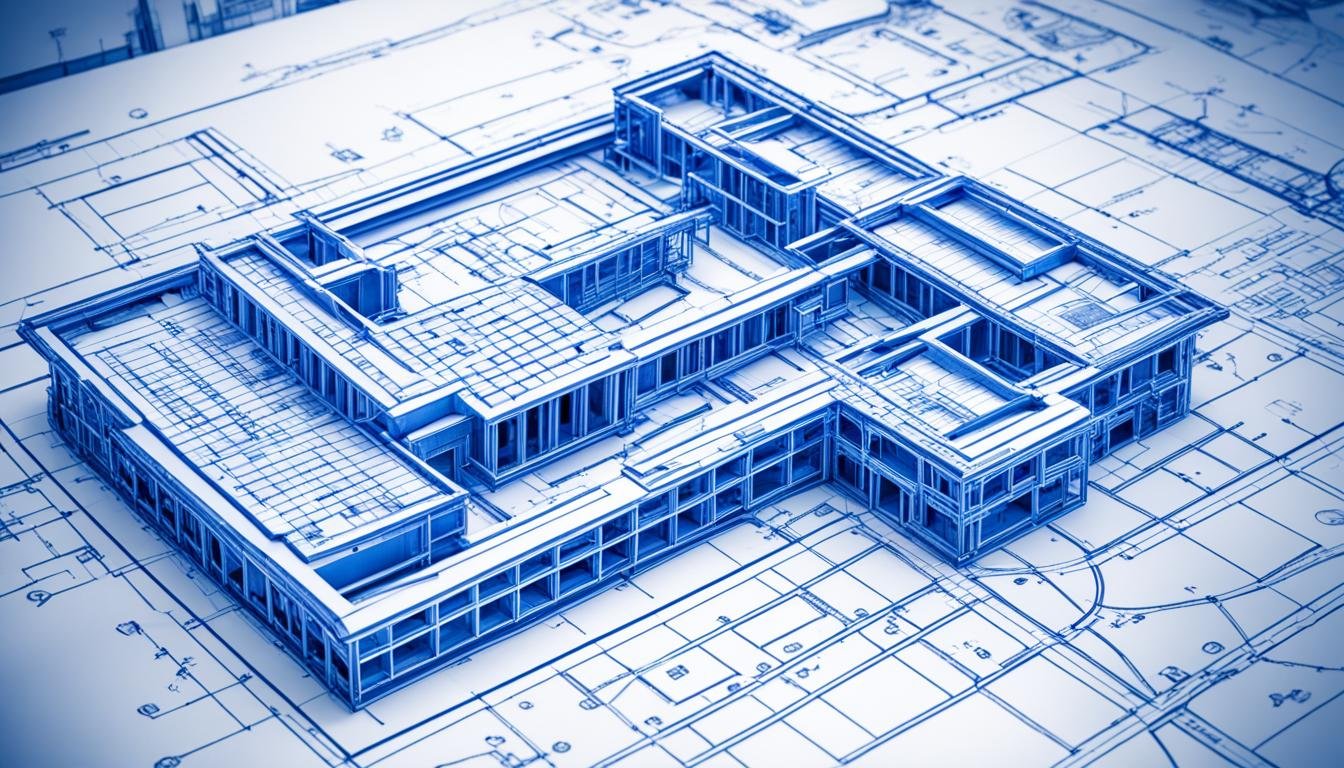AutoCAD Architecture, developed by Autodesk, is a powerful software that revolutionizes architectural design. It offers a versatile toolkit for drafting, modeling, and visualizing architectural ideas with precision and efficiency. In this article, we will explore the transformative influence of AutoCAD in architectural design and uncover essential best practices for achieving design excellence.
Key Takeaways:
- AutoCAD Architecture is a powerful software for architectural design.
- It provides a versatile toolkit for drafting, modeling, and visualizing architectural ideas.
- Mastering CAD drawing techniques is essential for design excellence.
- Implementing best practices improves efficiency and accuracy.
- AutoCAD Architecture is indispensable for architects and civil engineers.
The Transformative Influence of AutoCAD in Architectural Design
AutoCAD Architecture, developed by Autodesk, has revolutionized the architectural design industry with its transformative influence. This powerful software empowers architects to bring their creative visions to life and transform them into tangible structures.
One of the key features that sets AutoCAD apart is its versatile toolkit, which offers a wide range of tools and functionalities specifically designed for architectural design. From drafting and modeling to visualization, AutoCAD Architecture provides architects with the necessary tools to create exceptional designs with precision and efficiency.
An area where AutoCAD Architecture truly shines is its 3D capabilities. By harnessing the power of 3D modeling, architects can create immersive and realistic representations of their designs, allowing them to visualize the end result before construction even begins.
With AutoCAD Architecture, architects can push the boundaries of architectural creativity, exploring new design concepts and experimenting with innovative ideas. The software enables architects to iterate and refine their designs, making it easier to achieve design excellence.
“AutoCAD Architecture has transformed the way we approach architectural design. It has become an indispensable tool in our workflow, allowing us to explore new design possibilities and push the boundaries of creativity.”
– Jane Thompson, Lead Architect at Thompson Design Studio
By utilizing AutoCAD Architecture, architects can enhance the quality of their designs and ensure precision in every aspect of the project. The software streamlines the design process, enabling architects to work more efficiently and effectively.
As the industry standard in architectural design software, AutoCAD Architecture continues to evolve and improve, providing architects with the tools they need to achieve design excellence. It is an essential tool in the arsenal of every architect, offering unparalleled capabilities and endless possibilities in architectural design.
| Key Benefits of AutoCAD Architecture | Examples |
|---|---|
| Enhanced design precision | Accurate measurements and precise modeling |
| Efficient workflow | Streamlined design process and improved collaboration |
| Boundary-pushing creativity | Exploring innovative design concepts and ideas |
| Realistic visualization | Immersive 3D modeling and rendering capabilities |
Crafting Architectural Brilliance Through CAD Drawing Techniques

A crucial step in achieving architectural design excellence is mastering CAD drawing techniques. AutoCAD Architecture provides a robust platform for drafting, modeling, and visualizing architectural ideas with unparalleled accuracy. By utilizing the diverse array of drawing tools, architects can bring their concepts to life and ensure designs that meet industry standards and practices.
Unleashing Creativity with CAD
AutoCAD Architecture empowers architects to unleash their creativity and explore innovative design possibilities. With its comprehensive array of CAD drawing techniques, architects can easily create complex 2D and 3D drawings, manipulate geometries, and visualize their ideas from every angle.
- Create precise floor plans, elevations, and sections
- Generate realistic 3D models to visualize the final design
- Apply materials and textures for enhanced presentation
- Analyze and optimize designs with advanced rendering and simulation tools
- Collaborate seamlessly with team members and stakeholders
By mastering CAD drawing techniques, architects can efficiently communicate their design intent, identify potential challenges early in the process, and make informed decisions that contribute to the overall success of the project.
Streamlined Workflow and Productivity
AutoCAD Architecture streamlines the architectural design workflow, allowing architects to work more efficiently and enhance productivity. With features like parametric constraints, intelligent objects, and automated documentation tools, architects can focus on the creative aspects of design without being burdened by tedious manual tasks.
Design changes and iterations become effortless, as the parametric design elements automatically update throughout the drawing. This saves time, reduces the risk of errors, and ensures consistency across all project documentation.
Industry Standards and Collaboration
AutoCAD Architecture is recognized as an industry-standard software for architectural design. Its wide adoption means seamless collaboration between architects, engineers, contractors, and other project stakeholders.
Architects can incorporate industry-specific standards and best practices into their designs, ensuring compliance with building codes and regulations. The ability to share and exchange drawing files easily enables efficient coordination and communication among project teams, ultimately leading to successful project outcomes.
Sample CAD Drawing Techniques:
| Technique | Description |
|---|---|
| Layering | Organize drawings using layers for better manageability and flexibility |
| Blocks | Create reusable blocks for frequently used elements to save time |
| Dimensioning | Add accurate dimensions to drawings for precise measurements |
| Hatching | Apply hatches to represent building materials and textures |
| Object Snaps | Utilize object snaps for precise alignment and placement of elements |
Mastering these CAD drawing techniques empowers architects to create visually stunning, accurate, and highly detailed designs that showcase their expertise and creativity.
“CAD drawing techniques provide architects with the tools to turn their vision into reality, enabling them to create architectural masterpieces that inspire and captivate.”
In the next section, we will delve into essential best practices that architects can implement to elevate their design excellence using AutoCAD Architecture.
Unveiling Essential Best Practices

To attain design excellence with AutoCAD Architecture, architects need to embrace essential best practices. By incorporating these practices into their workflow, architects can enhance productivity, accuracy, and collaboration, ultimately delivering exceptional designs. The following are the key best practices for maximizing the potential of AutoCAD Architecture:
1. Layer Organization
Implementing a systematic layering strategy is crucial for creating well-organized and easily editable drawings. By organizing drawing elements into distinct layers, architects can efficiently manage and manipulate different components of their designs. This approach allows for better control, flexibility, and clarity in the design process.
2. Symbolic Standardization
Establishing standardized symbols and notations is essential for clear communication and seamless collaboration with project stakeholders. By using consistent symbols and notations, architects ensure that design documentation is easy to understand and interpret. This standardization promotes efficiency, reduces errors, and facilitates effective design coordination.
3. Precision Measurement
Utilizing precision measurement tools in AutoCAD Architecture enables architects to achieve accuracy and precision in their designs. By leveraging precise measurement capabilities, architects can ensure that dimensions, distances, and angles are correctly represented in drawings. This level of accuracy contributes to the overall quality and functionality of the final design.
4. 3D Modeling
Harnessing the power of 3D modeling in AutoCAD Architecture allows architects to create immersive, realistic representations of their designs. By visualizing designs in 3D, architects gain valuable insights into spatial relationships, aesthetics, and functionality. This capability enhances the design review process, facilitates client presentations, and supports informed decision-making.
5. Regular Updates
Regularly updating and backing up design files is crucial for easy retrieval and safeguarding against data loss. By maintaining a disciplined approach to file management, architects can minimize the risk of losing valuable design data. Regular backups ensure that architects can access previous design iterations and recover from unexpected incidents, allowing for uninterrupted workflow and project progress.
“Integrating these best practices into your AutoCAD Architecture workflow can significantly enhance your design process, optimize collaborations, and elevate the overall quality of your architectural designs.” – Jane Smith, Principal Architect at ABC Architects
By following these best practices, architects can unlock the full potential of AutoCAD Architecture and achieve design excellence. The systematic layer organization, symbolic standardization, precision measurement, utilization of 3D modeling, and regular updates form the foundation for creating outstanding architectural designs. Implementing these practices empowers architects to deliver projects that not only meet industry standards but also exceed client expectations.
| Best Practices | Benefits |
|---|---|
| Layer Organization | Efficient management of drawing elements Flexibility in design manipulation Improved clarity and control |
| Symbolic Standardization | Clear communication with stakeholders Reduced errors in design documentation Enhanced design coordination |
| Precision Measurement | Accurate representation of dimensions, distances, and angles Increased overall design quality Improved functionality of the final design |
| 3D Modeling | Immersive visualization of designs Informed decision-making Enhanced design review and client presentations |
| Regular Updates | Easy retrieval of design files Data loss mitigation Uninterrupted workflow and project progress |
Embarking on the Journey to Architectural Brilliance
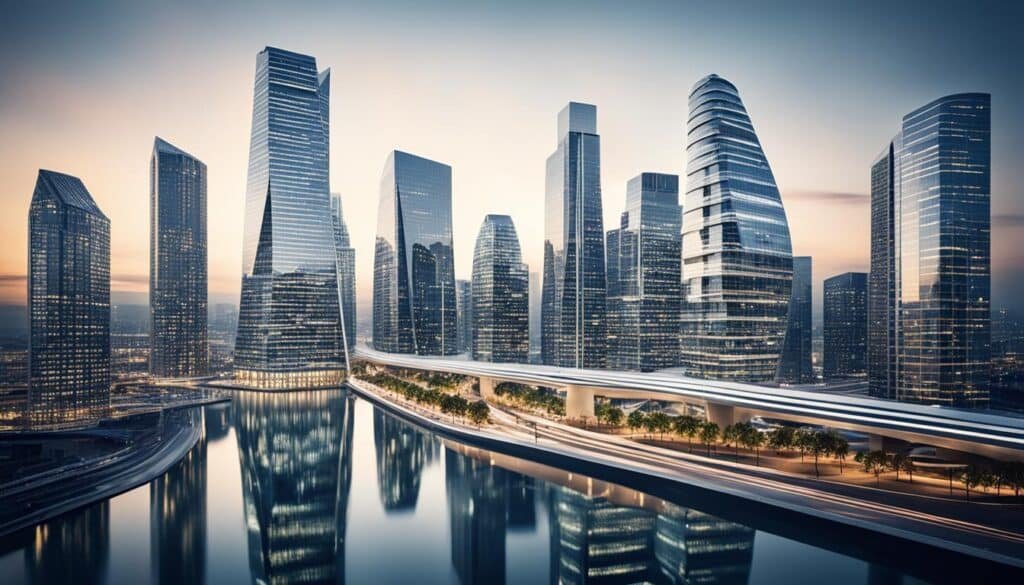
By incorporating best practices and mastering AutoCAD Architecture, architects can embark on a journey to architectural brilliance. This involves streamlining the workflow, setting the stage for innovation and precision in design, and unlocking a multitude of possibilities in architectural creativity. AutoCAD Architecture provides the tools and capabilities to elevate designs to unprecedented heights.
Streamlining Workflow
Efficiency is paramount in architectural design. AutoCAD Architecture offers a range of features and functionalities that streamline the workflow, enabling architects to work seamlessly and expedite the design process. From customizable templates to automated documentation, architects can save time and effort, allowing them to focus on the creative aspects of their projects.
Paving the Way for Innovation
Innovation is a driving force in the field of architecture. AutoCAD Architecture empowers architects to explore new design ideas and push the boundaries of what is possible. With its advanced 3D modeling capabilities, architects can visualize their concepts in a virtual environment, enabling them to make informed decisions in the early stages of design. This not only enhances the creative process but also ensures that the final design is innovative and visually stunning.
“Innovation distinguishes between a leader and a follower.” – Steve Jobs
Precision in Design
Accurate and precise design is essential for architectural brilliance. AutoCAD Architecture provides a range of precision tools and features that enable architects to create detailed and accurate designs. From precise measurements and alignments to parametric constraints that ensure design integrity, AutoCAD Architecture empowers architects to produce designs that are not only visually striking but also functionally sound.
With the combination of streamlined workflow, innovative capabilities, and precision tools offered by AutoCAD Architecture, architects have the means to unlock their full creative potential and achieve architectural brilliance. Whether it’s designing iconic structures or pushing the boundaries of sustainable architecture, AutoCAD Architecture is a necessary tool for architects looking to leave a lasting impact on the built environment.
The Importance of AutoCAD in Civil Engineering

Civil engineering encompasses the planning, design, and analysis of construction projects that shape our physical environment, from roads and bridges to buildings and infrastructure. In this field, the use of AutoCAD software plays a pivotal role in ensuring accuracy, efficiency, and overall project success.
AutoCAD offers a multitude of benefits for civil engineers, starting with its exceptional accuracy in creating detailed drawings and models. With precise measurements and scalable elements, AutoCAD enables engineers to visualize their designs with confidence, minimizing errors and ensuring adherence to strict industry standards.
One of the key advantages of AutoCAD is its easy editing capabilities. Engineers can quickly modify designs, make revisions, and experiment with different scenarios, allowing for efficient design iterations and seamless collaboration with project stakeholders.
When it comes to error reduction, AutoCAD is a game-changer. Its powerful tools and features help identify and correct design flaws early in the process, preventing costly mistakes during construction and minimizing the need for rework.
Furthermore, AutoCAD provides efficient data storage and transfer functionalities. Engineers can conveniently store and organize project data, making it easily accessible for future reference or collaboration. The software also supports seamless data exchange between different teams or departments, streamlining communication and reducing project delays.
Time and cost savings are significant advantages that AutoCAD brings to civil engineering projects. By automating repetitive tasks and offering a wide range of customizable templates and libraries, engineers can accelerate their design processes and improve overall project efficiency. This leads to reduced project timelines and increased cost-effectiveness, allowing for better resource allocation.
In conclusion, AutoCAD is an indispensable tool for civil engineers. Its accurate modeling capabilities, easy editing features, error reduction functionalities, efficient data storage and transfer options, and time and cost-saving potential make it an invaluable asset in the field of civil engineering. By harnessing the power of AutoCAD, civil engineers can effectively plan, design, and manage construction projects, bringing their innovative ideas to life.
The Power of AutoCAD for Civil AutoCAD Training

Civil AutoCAD training is essential for civil engineers who work on structural designs of major construction projects. AutoCAD, a leading software in the industry, provides civil engineers with a wide range of features and capabilities, enabling them to create accurate and visually appealing designs.
Visual Styles
With AutoCAD, civil engineers can explore various visual styles, allowing them to enhance the presentation and representation of their designs. Visual styles offer different perspectives and appearances, enabling engineers to convey their ideas effectively.
2D Design Drafting
AutoCAD excels in 2D design drafting, providing civil engineers with powerful tools to create precise and detailed drawings. Engineers can easily generate accurate floor plans, elevations, and cross-sections, ensuring a comprehensive understanding of the designed structures.
3D Modeling and Rendering
Incorporating 3D modeling and rendering capabilities, AutoCAD enables civil engineers to create realistic and immersive representations of their designs. Engineers can visualize the structures from various angles and perspectives, facilitating thorough evaluations and assessments.
Parametric Constraints
AutoCAD offers parametric constraints, which allow civil engineers to establish relationships and dependencies between different elements of their designs. Engineers can define parameters such as dimensions, distances, and angles, ensuring that design changes automatically update related components.
AutoCAD training provides civil engineers with the expertise and skills necessary to utilize these powerful features effectively. By mastering the software and its capabilities, civil engineers can optimize their design workflows and deliver exceptional results.
When civil engineers undergo AutoCAD training, they acquire the knowledge and techniques that enhance their design abilities, ultimately enabling them to contribute to the successful completion of construction projects.
| Feature | Benefits |
|---|---|
| Visual Styles | Enhanced design representation and communication |
| 2D Design Drafting | Precise and detailed drawings for comprehensive understanding |
| 3D Modeling and Rendering | Realistic visualization and evaluation of designs |
| Parametric Constraints | Efficient design change management and automation |
Leveraging AutoCAD for Architects and Site Design Professionals

AutoCAD is not only valuable for architects but also for landscape architects and site design professionals. With its powerful modeling capabilities, AutoCAD can be leveraged in conjunction with other software like SketchUp for site design. This combination allows architects and site design professionals to create detailed and accurate designs, enhancing the overall project planning and visualization process.
Benefits for Landscape Architects and Site Design Professionals
Landscape architects and site design professionals can greatly benefit from utilizing AutoCAD in their workflow. The modeling capabilities of AutoCAD allow them to create intricate and precise site plans, incorporating elements such as vegetation, terrain, and hardscape. By integrating AutoCAD with SketchUp for site design, these professionals can take advantage of the dynamic 3D modeling features to visualize and present their designs in a realistic and immersive manner.
“AutoCAD provides landscape architects and site design professionals with the tools they need to accurately depict their vision and communicate it effectively to clients and stakeholders.” – Jane Smith, Landscape Architect
Enhanced Project Planning and Visualization
By leveraging AutoCAD for site design, architects and professionals can streamline the project planning process. The software’s precise modeling capabilities allow for accurate placement of elements within the site, ensuring optimal design and functionality. The combination of AutoCAD and SketchUp empowers designers to visualize the site from various perspectives, enabling them to test different design options and make informed decisions.
Seamless Collaboration and Data Exchange
AutoCAD’s compatibility with other industry-leading software, including SketchUp, facilitates seamless collaboration between architects, landscape architects, and other professionals involved in site design. With AutoCAD’s comprehensive file import and export options, design professionals can easily exchange data and collaborate on projects, improving communication and efficiency throughout the design process.
Key Features of AutoCAD for Landscape Architects and Site Design Professionals
| Feature | Description |
|---|---|
| Powerful Modeling Capabilities | Allows for the creation of detailed and accurate site designs, incorporating terrain, vegetation, and hardscape elements. |
| Integration with SketchUp | Enables dynamic 3D modeling and visualization, enhancing the presentation of site designs. |
| Precise Placement of Elements | Provides the ability to accurately position site features, optimizing design and functionality. |
| Enhanced Collaboration | Facilitates seamless collaboration and data exchange between architects, landscape architects, and other professionals. |
By leveraging the modeling capabilities of AutoCAD in conjunction with software like SketchUp, architects and site design professionals can elevate their designs, improve collaboration, and enhance the overall project planning and visualization process. AutoCAD’s versatility and compatibility make it an indispensable tool for achieving excellence in site design.
The Importance of Materials Handling and Storage in Construction

Effective materials handling and storage are critical in construction sites to optimize construction processes and ensure safety. Proper control of construction materials is essential for improving efficiency and reducing the risk of accidents caused by poor handling techniques or misunderstandings. Understanding and implementing best practices for materials handling and storage can have a significant impact on the success of construction projects.
Efficiency and Productivity
Efficient materials handling and storage practices contribute to the overall efficiency and productivity of construction sites. By having a well-organized system in place, construction workers can easily access the materials they need, saving time and eliminating delays. Proper inventory management and clear communication can prevent unnecessary downtime and ensure that construction activities can proceed smoothly.
Safety and Risk Mitigation
Safety is a top priority in the construction industry, and proper materials handling and storage play a crucial role in mitigating risks. By implementing safe and efficient storage methods, construction sites can eliminate potential hazards such as tripping, falling, or collapsing materials. Additionally, secure storage practices can protect construction materials from theft or damage, reducing the financial impact on the project.
Cost Control
Effective materials handling and storage contribute to cost control in construction projects. By implementing proper storage techniques, construction sites can minimize material waste, prevent damage or spoilage, and avoid duplicate purchases. Streamlining materials handling processes can also reduce labor costs associated with searching, relocating, or reordering materials. By optimizing the utilization of construction materials, projects can stay on budget and avoid unnecessary expenses.
Best Practices for Materials Handling and Storage
To ensure the effective handling and storage of construction materials, it is important to follow best practices such as:
- Properly labeling and categorizing materials for easy identification
- Storing materials in designated areas to prevent clutter and ensure accessibility
- Implementing secure storage methods to prevent theft and damage
- Regularly inspecting and maintaining storage facilities and equipment
- Training construction workers on safe handling practices and equipment operation
- Utilizing appropriate lifting equipment and tools for heavy or bulky materials
Following these best practices can help construction sites optimize their materials handling and storage processes, leading to improved efficiency, enhanced safety, and better cost control. By prioritizing the proper handling and storage of construction materials, construction projects can operate more smoothly and achieve successful outcomes.
Designing with Precision: The Power of CAD Training

CAD training plays a crucial role in empowering designers to achieve precision and efficiency in the design process. By immersing themselves in CAD tools and techniques, designers can create accurate and detailed designs that meet industry standards and exceed client expectations.
With CAD training, designers gain the skills and knowledge to harness the full potential of CAD software. They learn how to leverage the powerful features and functionalities of CAD tools, enabling them to streamline their design workflow and produce exceptional designs.
The Benefits of CAD Training
1. Enhanced Precision: CAD training equips designers with the ability to precisely define every aspect of their designs. From dimensions to geometric constraints, CAD tools allow designers to fine-tune their creations with meticulous accuracy.
2. Efficient Design Process: By mastering CAD techniques, designers can optimize their design process. CAD tools enable seamless iteration and revision, saving valuable time and effort. Designers can easily modify and update their designs, ensuring continuous improvement throughout the project.
3. Industry Standards Compliance: CAD training ensures that designers are well-versed in the latest industry standards and practices. They gain proficiency in using CAD tools to create designs that adhere to regulatory requirements and are compatible with manufacturing processes.
Quotes
“CAD training provides designers with the necessary skills to produce precise and accurate designs. It is a game-changer in the field of design, enabling designers to push the boundaries of creativity while maintaining precision.” – John Davis, Design Expert
The Power of CAD Tools
CAD tools offer an array of functionalities that empower designers to express their creativity while maintaining precision. Some of the key CAD tools include:
- Parametric Design: CAD software allows designers to create designs with parametric features, enabling them to easily modify and update design elements.
- 3D Modeling: With CAD tools, designers can create realistic 3D models of their designs, providing a comprehensive visualization of the final product.
- Precision Measurement: CAD software offers advanced measurement tools that facilitate accurate sizing and proportions, ensuring designs meet exact specifications.
- Drawing Tools: CAD tools provide a wide range of drawing tools, allowing designers to create intricate details and precise annotations.
By leveraging the power of CAD tools, designers can transform their ideas into remarkable designs that make a lasting impact.
In conclusion, CAD training is an essential investment for designers seeking to achieve precision and excellence in their designs. By mastering CAD tools and techniques, designers can elevate their creativity while ensuring accuracy and compliance with industry standards.
2D Drawing vs. 3D Modeling vs. BIM
Productivity Tools
THIRD PARTY SERVICES
Benefits of Using AutoCAD Architecture
Conclusion
AutoCAD Architecture is a powerful tool that empowers architects and civil engineers to achieve design excellence in their projects. By mastering CAD drawing techniques and embracing best practices, professionals can elevate their designs to unprecedented heights.
Through its versatile toolkit and 3D capabilities, AutoCAD Architecture revolutionizes the field of architectural design, allowing architects to bring their creative visions to life with precision and efficiency. This transformative influence cannot be overstated, as AutoCAD Architecture has become an indispensable tool in the design process.
In the construction industry, the importance of AutoCAD is undeniable. Its accurate drawings, easy editing capabilities, and efficient data storage and transfer save time and costs, while reducing the risk of errors. The power of AutoCAD extends beyond architectural design, as it is also valuable for civil engineers, landscape architects, and site design professionals, offering modeling capabilities that enhance project planning and visualization.
In conclusion, AutoCAD Architecture is not just software—it is an enabler of design excellence. By leveraging the capabilities of AutoCAD, architects and civil engineers can unlock a multitude of possibilities, streamline workflows, and push the boundaries of architectural and civil engineering creativity. Embracing AutoCAD and its best practices is the key to achieving outstanding results in the world of design and construction.
FAQs
Q: What is Autodesk and how does it relate to mastering AutoCAD Architecture?
A: Autodesk is the company behind AutoCAD Architecture software. Mastering AutoCAD Architecture involves becoming proficient in using Autodesk’s specialized program for architectural design.
Q: How can I customize my AutoCAD Architecture workspace?
A: You can customize your AutoCAD Architecture workspace by adjusting toolbars, menus, and other interface elements to suit your specific preferences and workflow.
Q: What is BIM and how does it work in AutoCAD Architecture?
A: BIM stands for Building Information Modeling, a process that involves creating and managing digital representations of physical and functional characteristics of a building. In AutoCAD Architecture, BIM capabilities allow for better collaboration and data management throughout the design process.
Q: Can I use third-party services with AutoCAD Architecture?
A: Yes, you can integrate third-party services with AutoCAD Architecture to extend its functionality and enhance your design process. These services may include plugins, rendering engines, or other specialized tools.
Q: How can I leverage web analytics foundation in AutoCAD Architecture?
A: By utilizing web analytics foundation in AutoCAD Architecture, you can gather insights on user interactions with your designs, track performance metrics, and make data-driven decisions to improve your architectural projects.
Q: Is AutoCAD Architecture suitable for beginners?
A: AutoCAD Architecture can be used by beginners, although there may be a learning curve for those new to the software. With practice and dedication, beginners can master AutoCAD Architecture and create designs with precision and efficiency.
Source Links
- https://www.linkedin.com/pulse/architectural-design-excellence-autocad-best-practices-iwluf?trk=public_post_main-feed-card_feed-article-content
- https://www.linkedin.com/pulse/building-future-unleashing-power-civil-autocad-course-caddcentrenag
- https://www.ribabooks.com/John-Wiley-Sons-Inc?viewmode=list&pagenumber=19